Bitcoin is rapidly expanding in value, climbing faster and farther than anyone had anticipated. The value of the cryptocurrency has had a history of huge highs and deep lows, which has troubled traditional investors. However, an upcoming bitcoin futures contract will make it possible for investors to bet on the future price of the currency, solidifying the currency as a legitimate investment opportunity. Now is a great time to get on board the bitcoin train, as long as you’re not afraid of some risk. We’ve compiled a step-by-step guide on how to buy bitcoin from your phone, using the number one app, Coinbase.
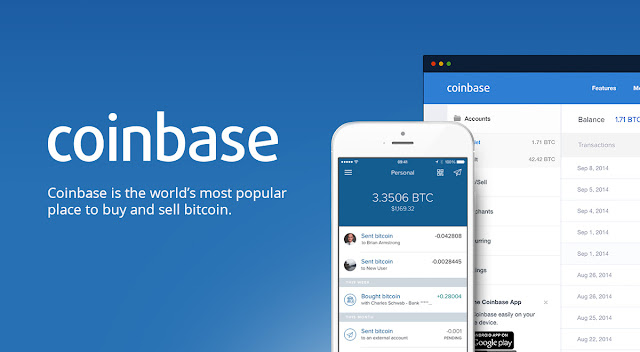
Downloading Coinbase
Step 1: The first step is to download the app. It’s available for free on either Google Play or the App Store, depending on your chosen device. Simply install it as you would any other program, and then launch it.
Step 2: Enter your email, password, and create an account on Coinbase.
Step 3: The next step is to verify your identity, which is an important part of becoming a Coinbase user. It’s important that the platform stay free from scammers and other unsavory types to ensure bitcoin trading is as easy and risk-free as possible. This process can take up to a few hours.
Step 4: Connect your bank account. This is the longest part of the process, and it can take a couple of days for Coinbase to recognize the connection.
In no time, you’ll be up and running and ready to buy bitcoin from your phone.
How to Buy Bitcoin From Your Phone
Your app will notify you once you’re ready to go. It’s time to learn the simple process of how to buy bitcoin from your phone.
Step 1: Launch the Coinbase app on your Android or iPhone and head to the app home screen by hitting buy/sell.
Step 2: Take a look at the current price of Bitcoin at the top of your screen. Click the buy button, and enter the amount you’d like to buy in real money value. Make sure you have the correct currency selected — neglecting that’s a mistake you don’t want to make.
Step 3: Choose which wallet you’d like to deposit the Bitcoins into.
Step 4: Choose your payment method.
Step 5: Go through the authentication process to finish the transaction.
How To Sell Bitcoin On Your Phone
Whether you feel the price has reached its limit, or you’d like to cash out before a crash goes too low, eventually it will be time to sell. Fortunately, that’s pretty much as simple as the process to buy.
Step 1: Launch coinbase on your phone, and tap the button that says Buy/Sell.
Step 2: Tap on Sell. If your app isn’t connected to your bank account, you’ll now be asked to complete the process.
Step 3: Enter the amount of bitcoin you’d like to sell in your local currency, and then choose the bank account to which you’d like to withdraw the sale money.
Step 4: Authenticate just as you did with the buying process.
As you can see, learning how to buy bitcoin from your phone is as easy as following a few simple steps. Whether you’re on iPhone or Android, the process is pretty similar: just download the app, and you’ll be trading bitcoin in no time. Just make sure you don’t risk too much money, as the market can be incredibly volatile. If the value continues to climb, however, an investment now may seriously pay off.
INVITE FRIENDS AND GET FREE BITCOIN
Invite a friend who buys or sells $100 USD ($134) of digital currency or more, and you'll both earn $10 USD ($13) of free bitcoin!
Help grow the digital currency community and earn free bitcoin.
Using digital currency is more fun with friends! You can invite your friends by sharing the provided link. Once your friend buys or sells $100 USD ($134) of digital currency or more, you will both get $10 USD ($13) of free bitcoin.

